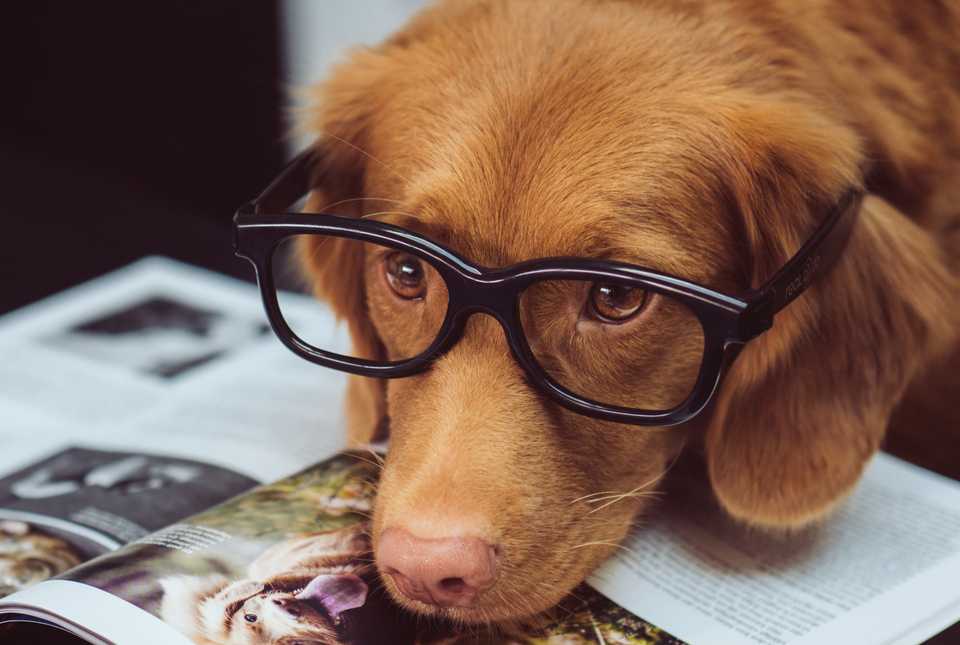How to Host Dog Training Classes on Zoom
June 6, 2020
Whether you intend to work with clients on Zoom exclusively, or you’re adding Zoom to your regular dog training classes, streaming on this platform provides a lot of upsides for dog trainers, veterinarians, and other pet industry pro’s when communicating with clients via online video.
Zoom is already familiar to millions of people all over the world, making it a great choice to get started when streaming your classes for the first time. As well, many people already have the Zoom app installed, or are already familiar with visiting streaming links and understand the features, so acclimating clients is easy, and many people already have accounts.
Setup
Of course, to make things as easy as possible for your clients — and yourself — its helpful to understand the different plans, and familiarize yourself with the settings before you start your first class. Zoom is packed with features (some which you many never need to use) but it’s great to understand how they work, as this knowledge will inevitably make running your classes more smooth and efficient.
Choosing a Plan
For private dog training classes, Zoom provides a ton of features in their free plan that can get your classes up and running in less than 30 minutes. In fact, besides configuring the app to your liking (choosing a Personal Meeting ID, connecting your calendar, uploading a company logo, etc) there are no barriers to getting started with Zoom’s free plan right after you join.
Free Plan Features Include
- Unlimited 1-on-1 streams with clients
- Host up to 100 clients in a group class
- Option to schedule streaming or stream instantly
For private dog training and small, short-running group classes (under 40 minutes in length) Zoom is a great platform with no upfront costs, fees, or membership requirements. All you need to sign up is your first & last name, company name, and a valid email address.
If your online dog training classes aren’t going to fit the conventional 1-on-1 style of individualized training or you have multiple trainers that will be streaming at the same time, you may need to upgrade to a paid plan if you want to take full advantage of the Zoom platform. At the time of this writing, Zoom offers 3 paid plans (Pro, Business & Enterprise) that include additional features, as well as separate add-on’s that you can purchase separately, on an as-needed basis.
For example, if you decide to upgrade to the Pro plan to stream 1-hour group dog training classes, your cost will be \$14.99 per/mo — per host.
With each dog trainer added to your team, you should expect to see your monthly costs increase accordingly. Similarly, if you exceed 100 participants in your group class on the Pro plan (the cheapest plan where you can host group classes over 40 minutes long), you’ll have to pay to add on 500 or 1000 additional members at a time, at a price of between $60-$110 per month.
Important Paid Plan Features
- Group calls that last more than 40 minutes
- Webinars — for streaming to up to 10,000 people at a time
- Additional Storage capabilities
- Custom URL e.g., doggos.zoom.us (Business Plan+ Only)
For most training companies, the 2 most important reasons to upgrade are to allow employee’s to stream with their own individual account, and to host group classes for longer than 40 minutes.
- Webinars & Large Group Classes
If you intend to host webinars for a very large audience (more than 1,000 people) you'll want to upgrade to a plan that supports webinars.
Settings
Zoom offers a lot of settings to configure your classes exactly how you need them. Some important settings to get to know before streaming your first dog training class include:
1. Make Joining Your Stream Easy
Settings > Authentication & Password (Off)
It’s easier to bring new clients into your stream if you remove as much friction as possible from their sign-up. Turning off authentication and password requirements for your stream will make it so your new clients only have to click a link to join.
Because dog training classes aren’t discussing super sensitive material, like a medical diagnosis or bank details, not requiring a password is perfectly safe.
2. Toggle When Clients See You
Settings > Host Video (Off)
If you leave this setting on (the default) your clients will be able to see you as soon as they visit the URL you sent them.
By contrast, turning this setting off will let you decide when you want video to start playing on your end. This is a nice feature if you’re setting up equipment (or wrangling dogs!) as it ensures clients will only see you when you’re ready.
3. *Use a Random Meeting ID
Settings > Use Personal Meeting ID (PMI) (Off)
A personal Meeting ID, like zoom.us/doggos means that all clients can use the same URL to access your stream. This can seem like a good thing, as you can provide everyone with a memorable URL, but it can also mean clients join your stream at inopportune times, interrupting another class you may be teaching.
Using a personal meeting ID is great for staff meetings between your dog training team, for example.
4. Use Waiting Room
Waiting Room is a newer feature to Zoom that allows you to setup a virtual “lobby” where your guests can wait before they join your stream.
5. Add a Meeting Reminder
Settings > General > Meetings
Add a Meeting Reminder when you schedule meetings with your clients so that you can be reminded via email or SMS alert before streaming begins. Meeting Reminders are a great way to balance a busy schedule and make sure you have enough time between clients to review important materials.
Meeting Reminder’s can also integrate with your cal app of choice, so that you can easily see reminders on your phone or calendar where they’re more likely to be seen at a glance.
Virtual Backgrounds
Even if you’ve never used Zoom, you might know about “virtual backgrounds”, the zoom feature that makes it possible to change your background to any image of your choice, from a company logo, to a sandy beach.
You don’t have to use a Zoom background to use Zoom, but backgrounds can help your stream feel more professional if you opt to add a professional photo of your training facility, or company logo.
Streaming
You can test out how your streaming settings look before getting started with clients by starting a call from your computer, and calling in (or visiting the streaming link) from your phone. This is the best way to simulate what a real stream will feel like for your clients, and you can adjust settings as you go.
Understand Host Controls
While streaming, you will see an interface with buttons on the bottom of your screen. These are called Host Controls, and they allow you to control certain settings while you’re streaming video, such as:
- Mute & Un-mute participants while streaming
- Setting up polls before (or during) streaming to get feedback about your lesson
- Share your screen, to share documents
- Removing Participants
Host Controls are super easy to use and display on the bottom of the screen the entire time you’re streaming. For one-on-one lessons, you might not need them as much, but for group classes or webinars, where you’re communicating with tens, hundreds, or even thousands of people, making sure you can manage the room becomes very important.
Camera, Microphone, Lighting & Accessories
Although you should expect most of your clients to join your video stream from their phone or laptop, you may choose to upgrade your own equipment if online training becomes a significant part of your business.
To be clear: it’s perfectly OK to stream with a regular webcam, your laptop’s camera, or your phone! For most types of lessons, these camera’s provide plenty of fidelity to communicate without any issues.
Offering dog training services through an online platform like Zoom is a great way to reach more people all over the world and expand the training services you offer. For many dog trainers, offering online training services is complimentary to their existing in-person lessons, and can provide opportunities to host much larger events in the future, like webinars, which can be attended by thousands of dog owners.