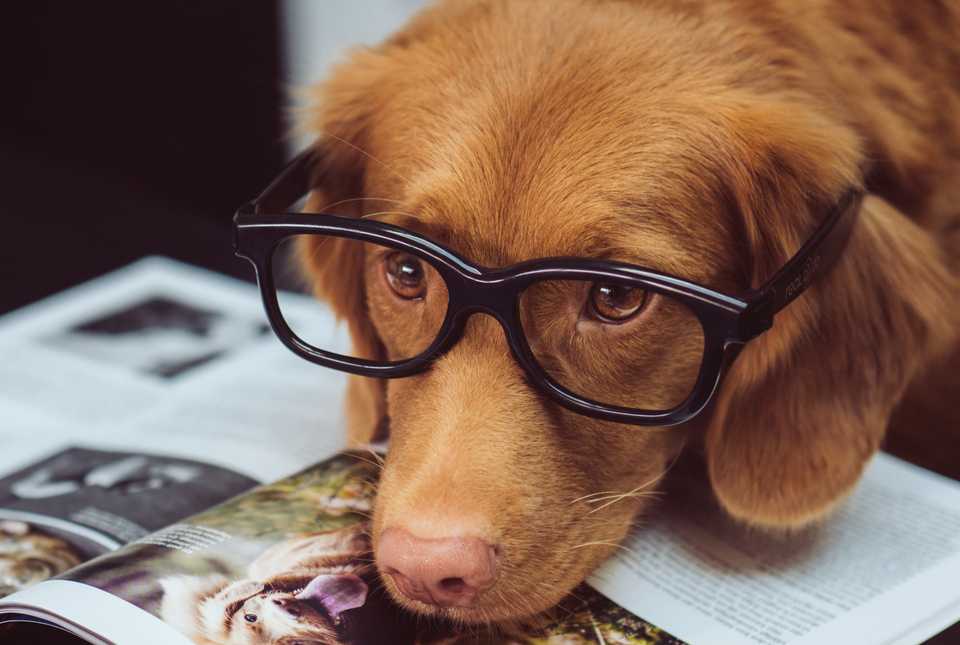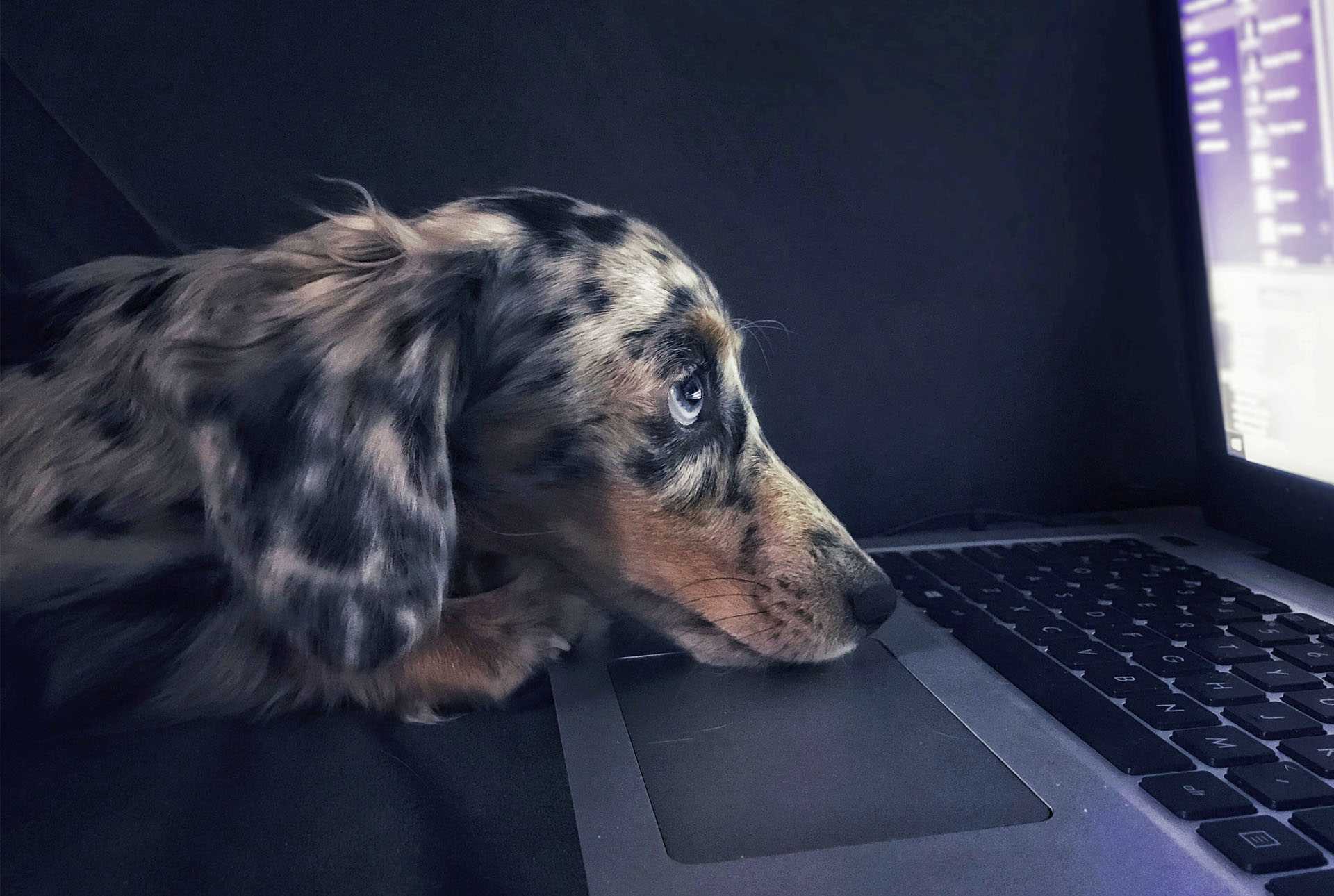
Using Messenger for Online Dog Training
January 24, 2022
More and more trainers and other pet industry professionals are recognizing the importance of online technology to their work. This is also why many are starting to conduct their dog training classes online. Some of the more popular tools of the trade are Zoom, Google Meet, FaceTime, and Messenger.
Since so many internet users are already familiar with Messenger, it's rise in popularity as a streaming platform is unsurprising. To respond to the growing demand for video streaming services, Meta, the parent company of the app, also rolled out a major update for Messenger called "Messenger Rooms," which allows users to create video chat rooms and invite up to 50 people to join (even if they don't have a Facebook account!)
Messenger can be a practical option for your dog training classes for a number of reasons. We already mentioned one of them, which is user familiarity. Messenger is also a lot more straightforward than other apps in terms of functionality. If you have clients who are not particularly good at using technology, Messenger is a more accessible option for them.
Messenger also does not put a limit on streaming time and the number of participants, (unlike Zoom which limits group calls of more than two participants to 40 minutes) making Messenger ideal for hosting group classes and workshops.
On top of that, Messenger is totally free. Therefore, if your classes have less than 49 participants, Messenger could be all you need to to get started with offering dog training services online.
Desktop Setup
Anyone with a Facebook account can host a room on Facebook Messenger. You can host a room either through your desktop or through your phone. Here's how to do it on your desktop:
- Open Messenger.
- Click on the People tab which can be accessed at the bottom of the screen.
- Select Create a Room.
- You'll be given a few options such as Room Activity. Click on "Who's Invited" and tap on the names on your contacts that you want to include in your room.
- You can also open the room with people who don't have a Facebook account. Do this by sending them a link to the room or sharing it through your News Feed, Events, or Groups.
App Setup
To host a room while using a phone, do the following:
- Open the Messenger app.
- Tap on the People on the right corner of the screen.
- Tap on Create Room at the top.
- You'll see a "Try It" button if it's your first time making a room. Tap continue to get past it.
- If you're on an iPhone, you'll see a "Who Can Join" button. Tap it to determine who can join the video call. If you're on Android, that would be “Edit.” You'll have two options, People with the link or Only people on Facebook. If you have clients who don't have Facebook, choosing the link option would be more practical.
Settings
While not as comprehensive as Zoom, the updated Facebook Messenger has its own share of useful features. Some of these can make your dog training streams more immersive and engaging.